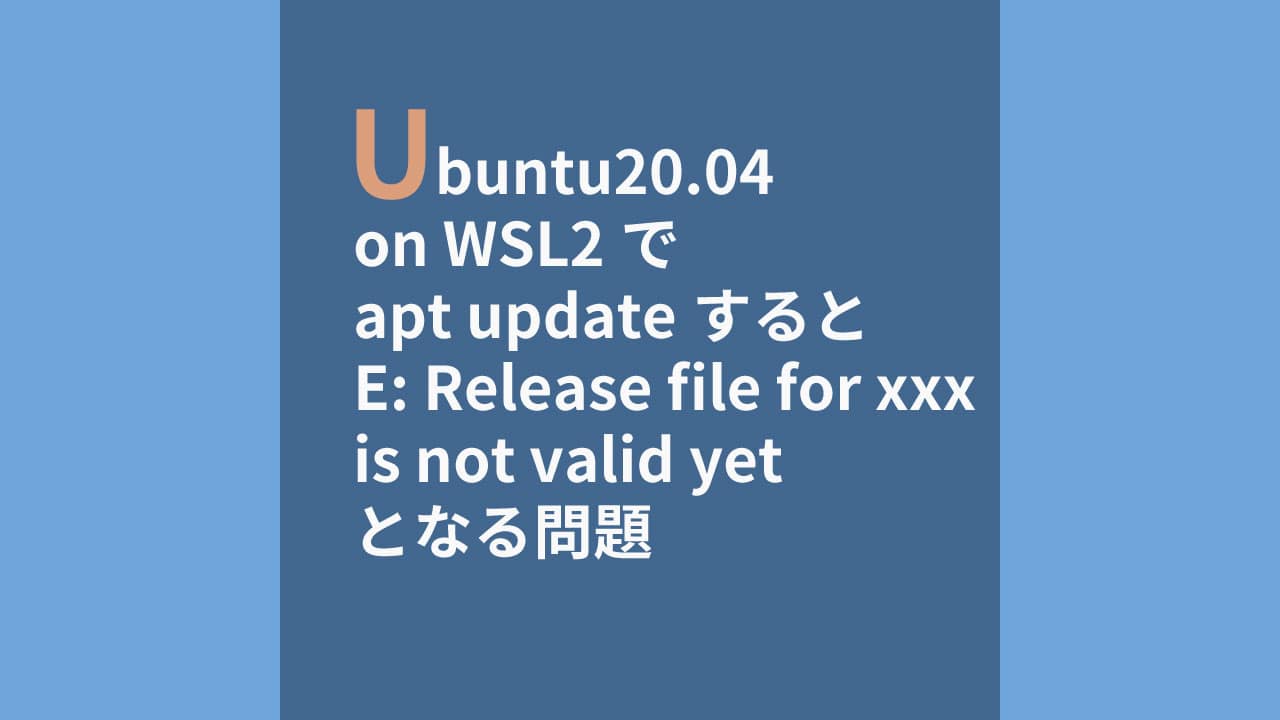エラーの出た環境
- Ubuntu 20.04 on WSL2 on Windows10
上記環境で下記のようなエラーが出た。
Ubuntu on WSL2
user@xps15:~$ sudo apt update
Get:1 https://download.docker.com/linux/ubuntu focal InRelease [36.2 kB]
Hit:2 http://archive.ubuntu.com/ubuntu focal InRelease
Get:3 http://security.ubuntu.com/ubuntu focal-security InRelease [107 kB]
Get:4 http://archive.ubuntu.com/ubuntu focal-updates InRelease [111 kB]
Get:5 http://archive.ubuntu.com/ubuntu focal-backports InRelease [98.3 kB]
Reading package lists... Done
E: Release file for http://security.ubuntu.com/ubuntu/dists/focal-security/InRelease is not valid yet (invalid for another 2d 23h 37min 24s). Updates for this repository will not be applied.
E: Release file for http://archive.ubuntu.com/ubuntu/dists/focal-updates/InRelease is not valid yet (invalid for another 2d 23h 37min 34s). Updates for this repository will not be applied.
E: Release file for http://archive.ubuntu.com/ubuntu/dists/focal-backports/InRelease is not valid yet (invalid for another 2d 23h 37min 57s). Updates for this repository will not be applied.
user@xps15:~$ apt install -y curl
E: Could not open lock file /var/lib/dpkg/lock-frontend - open (13: Permission denied)
E: Unable to acquire the dpkg frontend lock (/var/lib/dpkg/lock-frontend), are you root?
解決法
下記コマンドを打つだけです。
Ubuntu on WSL2
sudo hwclock -s
原因
Ubuntuの時刻がずれていたことが原因でした。
PCをスリープモードにすると、WSL2の時刻が止まってしまい、時刻がずれてしまうようです。
使っているとまたこの問題に直面すると思いますので、そのときはdateコマンドで時刻がずれていることを確認してみてください。